Editor's review
Your parent’s anniversary is approaching, and you are still finding it difficult to choose a unique gift for them? Well why not surprise them with an amazing and nice gift they wouldn’t have imagined of which you can create yourself with the AKVIS ArtWork 1.0. The program essentially facilitates you with features to create wonderful oil painting from your digital images. It adeptly transforms your images into paintings with realistic look and feel. The brush strokes laid by the program are natural like hand-painted work, formed in reference to the original images. You can easily customize the settings for strokes, saturation, microdetails, and other features to give your painting desired appearance. The provided ‘Stroke Direction’ feature lets you add more flexibility to your painting.
To start working with the AKVIS ArtWork 1.0, you need to first load an image that gets displayed at middle part, presented with ‘Before’ and ‘After’ columns. Further, for transforming image into painting, the options are provided on right pane, which is divided in ‘Navigator’ and customization options; Painting, Text and Canvas. Either, you can transform images with the default settings, or you can alter them as per your requirements. In these features, using Painting feature you can alter the levels for simplicity, stroke curvature, max stroke length, stroke thickness, stroke intensity, stroke density, microdetails, saturation, and relief. These help in giving a completely different look to your painting, with every increasing or decreasing point. Further, you can add text to your painting and set its font, color, and location, as needed. Along with it, you can also use Canvas feature and set its texture properties, and texture application parameters. If you want to guide the brush strokes in specific direction then you can use ‘Stroke Direction’ option, and also you’re provided Eraser option for erasing the lines. Setting all, run the process to transform the image into painting as per specifications.
AKVIS ArtWork 1.0 comes loaded with a commendable feature-set to customize and create astounding paintings from your images. The software is assigned with 4 rating points for its easily negotiable yet feature-set and its overall stellar performance.


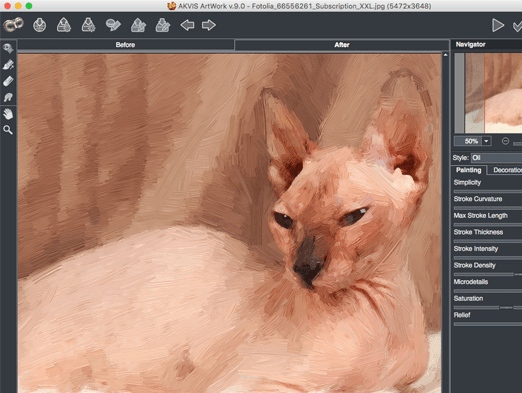
User comments